The Importance of Image Resizing: Improving Web and Social Media
In this guide, we’re explaining why image resizing is a must for improving your website and social media performance.
March 29, 2024
Content Writer
Sanketee Kher
The average customer attention span was found to have dropped from 12 seconds to only 8. This means you have less time than ever to grab your customer’s attention.
‘A picture is worth a thousands words’
This calls for a more efficient approach to communicating your product’s value, such as through product photography, the virtual representation of your product that must appeal to your potential customers. At Commerce3D, we help you to develop such product photos that make your customers stop and explore:
Schedule a free demo with us and get your first 3D product image for free!
The second important step is to optimize your customer journey and stop wasting those precious seconds on ‘loading’ pictures or web pages. Fast load times are associated with higher conversions rates: a site that loads in 1 second has a conversion rate 3x higher than a site that loads in 5 seconds. On social media, slow load times are exhibited as blurry images that are often skipped.
Non-optimized images are slowing down your load times and hampering user experience! They can also result in low engagement on social media posts and an increased bounce rate on your website.
Remember, every visitor you lose is draining your pipeline and is one more opportunity of conversion gone down the drain.
The good news is that there is an easy solution: Proper image resizing.
In today’s article, we shed light on why image resizing is a must for improving your website and social media performance.
In today’s article, we shed light on why image resizing is a must for improving your website and social media performance.
‘A picture is worth a thousands words’
This calls for a more efficient approach to communicating your product’s value, such as through product photography, the virtual representation of your product that must appeal to your potential customers. At Commerce3D, we help you to develop such product photos that make your customers stop and explore:
Schedule a free demo with us and get your first 3D product image for free!
The second important step is to optimize your customer journey and stop wasting those precious seconds on ‘loading’ pictures or web pages. Fast load times are associated with higher conversions rates: a site that loads in 1 second has a conversion rate 3x higher than a site that loads in 5 seconds. On social media, slow load times are exhibited as blurry images that are often skipped.
Non-optimized images are slowing down your load times and hampering user experience! They can also result in low engagement on social media posts and an increased bounce rate on your website.
Remember, every visitor you lose is draining your pipeline and is one more opportunity of conversion gone down the drain.
The good news is that there is an easy solution: Proper image resizing.
In today’s article, we shed light on why image resizing is a must for improving your website and social media performance.
In today’s article, we shed light on why image resizing is a must for improving your website and social media performance.
Table of Contents:
Table of Contents:
Understanding image resizing
There are two types of images: raster and vector. Raster images (like photographs) comprise of pixels (tiny coloured squares). Human eye can’t discern individual pixels, so the image looks whole. Vector images consist of strokes and lines defined by a sequence of connected points.
Image resizing is the process of scaling photos to make them smaller or larger without cropping any part of the image. For raster images, it alters the pixel dimensions of a picture, impacting image quality, file size, and resolution. For instance, when you reduce image size, the photo editing software will eliminate redundant pixel data. However, when making an image bigger, the image resize tool analyzes the existing pixels and incorporates new pixel information to upscale the size. Image enlargement frequently results in highly pixelated, blurry, and low-quality pictures.
Image resizing is the process of scaling photos to make them smaller or larger without cropping any part of the image. For raster images, it alters the pixel dimensions of a picture, impacting image quality, file size, and resolution. For instance, when you reduce image size, the photo editing software will eliminate redundant pixel data. However, when making an image bigger, the image resize tool analyzes the existing pixels and incorporates new pixel information to upscale the size. Image enlargement frequently results in highly pixelated, blurry, and low-quality pictures.
Benefits of image resizing
You may ask, is the effort and time required to resize a picture worth it? Here are a few reasons why it is:
Cleaner visuals
Image resizing can improve photo visuals by eliminating blurriness, pixelation, and image noise. When reducing image dimensions, the image resize tool removes excess pixels through a process called downsampling or downsizing. Downsampling images helps remove random color variations and uneven tones. This pixel optimization refines the transitions between adjacent pixels, resulting in smooth, sharp image visuals with improved clarity and sharpness.
Whether resizing JPG, PNG or other raster image formats, downsizing large images can significantly enhance the overall picture quality and visual appeal.
Whether resizing JPG, PNG or other raster image formats, downsizing large images can significantly enhance the overall picture quality and visual appeal.
Improved website speed and SEO
A slow-loading website can frustrate visitors and drive them away, negatively impacting conversion rates. Statistics reveal that a staggering 53% of users abandon sites taking longer than 3 seconds to load. One of the primary bottlenecks for website performance and page speed optimization is oversized, high-resolution images.
Large image file sizes significantly increase data payloads, causing longer server response times and webpage load delays. However, by resizing images to smaller dimensions through image compression tools, you can drastically reduce file sizes. Smaller, optimized images enable webpages to load much faster, resulting in improved site speed and user experience. Moreover, search engines like Google consider website speed as a crucial ranking factor.
Consequently, properly resizing and compressing images can boost a website's SEO rankings, driving more organic traffic from search engines to critical pages like e-commerce product listings, ultimately generating more qualified leads and sales conversions.
Large image file sizes significantly increase data payloads, causing longer server response times and webpage load delays. However, by resizing images to smaller dimensions through image compression tools, you can drastically reduce file sizes. Smaller, optimized images enable webpages to load much faster, resulting in improved site speed and user experience. Moreover, search engines like Google consider website speed as a crucial ranking factor.
Consequently, properly resizing and compressing images can boost a website's SEO rankings, driving more organic traffic from search engines to critical pages like e-commerce product listings, ultimately generating more qualified leads and sales conversions.
Mobile optimization
With over 58% of global website traffic coming from mobile devices, having a mobile-friendly, responsive website design is crucial. To achieve optimal image display on smaller smartphone and tablet screens, websites must resize images to appropriate dimensions for mobile viewing.
Responsive image resizing ensures visuals fit neatly onto mobile screen sizes without cropping out important content from the edges. This improves the mobile user experience while allowing fast loading on cellular networks.
Responsive image resizing ensures visuals fit neatly onto mobile screen sizes without cropping out important content from the edges. This improves the mobile user experience while allowing fast loading on cellular networks.
Better social media engagement
Popular social networks like Facebook, Instagram, Pinterest and Twitter enforce specific image size requirements for posts and profiles. Uploading photos without resizing can lead to undesirable cropping, distortion, and low-quality - negatively impacting engagement. Nobody wants low-quality, badly cropped images showing up on their social media feeds.
Resizing images to the recommended dimensions for each platform ensures your entire visual fits perfectly within each type of post. This way, photos and graphics display correctly when shared, maintaining visual integrity. Properly sized profile/cover images and consistently high-quality visuals make your brand's social presence more appealing, prompting followers to scroll through your content. This boosts interactions such as likes, comments, and shares - driving higher engagement metrics.
Moreover, consistently resized images help maintain a cohesive, on-brand visual identity across multiple online channels and touchpoints. This strengthens brand recognition while creating a professional, polished social media presence that resonates with your audience.
Resizing images to the recommended dimensions for each platform ensures your entire visual fits perfectly within each type of post. This way, photos and graphics display correctly when shared, maintaining visual integrity. Properly sized profile/cover images and consistently high-quality visuals make your brand's social presence more appealing, prompting followers to scroll through your content. This boosts interactions such as likes, comments, and shares - driving higher engagement metrics.
Moreover, consistently resized images help maintain a cohesive, on-brand visual identity across multiple online channels and touchpoints. This strengthens brand recognition while creating a professional, polished social media presence that resonates with your audience.
Elevate user experience and boost conversions
A fast-loading ecommerce website enables customers to seamlessly browse product catalogs and quickly add desired items to their shopping carts, improving conversion rates. Beyond enhancing page load times, consistently resized product images provide a cohesive, visually appealing user experience across all webpages. Image resizing tools can maintain or even uplift photo resolution, making product imagery more attractive to shoppers - a key driver of purchasing decisions.
Moreover, optimized, compressed image formats minimize data payloads, allowing smooth website access even on limited mobile data plans or slower network connections. This heightened accessibility opens up your online storefront to a wider customer base unrestricted by connectivity constraints. The cumulative impact of these image optimization techniques is an elevated overall user experience translating into increased website traffic, higher engagement metrics, and improved ecommerce conversion rates.
Moreover, optimized, compressed image formats minimize data payloads, allowing smooth website access even on limited mobile data plans or slower network connections. This heightened accessibility opens up your online storefront to a wider customer base unrestricted by connectivity constraints. The cumulative impact of these image optimization techniques is an elevated overall user experience translating into increased website traffic, higher engagement metrics, and improved ecommerce conversion rates.
Image size requirements for different channels
To make it easier for you, we've compiled a list of required image dimensions categorized by different e-commerce and marketing platforms. This way, you don't have to spend time figuring out the correct size for each channel.
Facebook
Facebook requires your image to be at least 600 x 315 pixels.
Instagram
For Instagram, the maximum allowed width for images is 1080 pixels. However, if the aspect ratio of the image falls within the range of 1.91:1 to 4:5, Instagram preserves the original resolution of the image.
TikTok
When it comes to setting up your profile picture on TikTok, the platform requires the image dimensions to be 200 pixels by 200 pixels.
Pinterest

Pinterest's recommendation for image sizing is 2:3 aspect ratio, or 1000 x 1500 pixels . Pins that have an aspect ratio greater than 2:3 might get cut off in feeds.
Amazon
For images on Amazon, the longest side of the image must be at least 1000 pixels, while the shortest side needs to be a minimum of 500 pixels. Additionally, the product itself should occupy at least 85% of the image area. As for resolution, Amazon requires a minimum of 72 DPI for all product images.
Shopify
For Shopify images, the platform recommends using images with dimensions up to 4472 x 4472 pixels, and the file size should not exceed 20 megabytes.
Best practices for image resizing
Now that you understand the benefits of image resizing for enhancing your website and social media presence, let's explore some steps you can take to ensure a seamless process:
Choose the right editing software
There are countless editing software available online, not all of them are created equal.
You must choose one that offers enough flexibility to maintain your vision for your website and social media photos. Here are some qualities to look for in an image resizer:
You must choose one that offers enough flexibility to maintain your vision for your website and social media photos. Here are some qualities to look for in an image resizer:
- Look for an image resizer tool that provides flexible scaling options like percentage-based, pixel dimension, and predefined aspect ratio resizing. This versatility allows streamlining different image size requirements across platforms using a single solution.
- Prioritize bulk image resize capabilities to batch process multiple visuals at the same time. It will save you tons of time.
- Ensure the image resizing software preserves crucial image metadata like EXIF data if needed for future reference or reproduction.
- Choose an image resize utility compatible with popular raster formats such as JPEG/JPG, PNG, GIF, TIFF etc. to meet varied use cases.
- Thoroughly evaluate pricing models and scalability options to find a cost-effective resize tool that can grow with your organization's expanding image optimization needs over time.
Adjust colors
When resizing images for e-commerce purposes, it's crucial to maintain an accurate color scheme. While resizing, ensure that the precise color scheme of the original image is retained. Some editing software allows you to manipulate the lighting to make the photos more vibrant, which can be a useful feature.
Additionally, it's important to ensure that the background color of the product image is neutral enough to highlight the product's features effectively.
Additionally, it's important to ensure that the background color of the product image is neutral enough to highlight the product's features effectively.
Choose the right file format
Different file formats are used in different contexts. PNG format is commonly used for logos, icons, illustrations, and solid shapes. It should also be the format for any image with a transparent background. However, all photos should be in JPEG format. And if you are adding animations to your website or social media posts, make sure they are in GIF format.
Keep original files
Keeping the original, unedited image files is highly recommended. Having access to the source files ensures you can resize or make additional edits in the future without any quality decrease that may occur from repeatedly editing the same file.
Preview and test on multiple devices
Before publishing resized images online, it's crucial to preview them first. Test the resized images across various devices, such as desktops, tablets, and smartphones, to ensure a consistent and visually appealing experience. Make any necessary adjustments to guarantee that the resized photos align with your brand's image and contribute to a responsive web design that looks great on any screen size.
Takeaway
The photos you use on your website, social media, and marketing materials are the most prominent representation of your brand. They reflect the quality of the products and services you offer. Proper image resizing is crucial for enhancing your online presence and providing a seamless user experience.
Here's a rundown of the importance of image resizing:
Here's a rundown of the importance of image resizing:
- Optimized image sizes improve website loading speed.
- Resized images ensure accessibility for users with limited internet connectivity.
- Properly sized images maintain a professional and consistent appearance across different screen sizes.
- Resizing prevents blurry or distorted visuals, creating a cohesive brand presence.
- Appropriately sized images foster smooth sharing on social media without cropping or distortion.


