Shopify Image Sizes: A 2025 Guide for Product Images (With Tips)
In this guide, we're sharing the ideal Shopify image sizes and different image types along with best practices and tips.
January 2, 2025
Content Writer
Sanketee Kher
Setting up your Shopify store from scratch is a big task, which can feel intimidating and leave you with a lot of questions — what size should your product images be? What image formats should I use?
Understanding Shopify image sizes for a newbie can be even more daunting.
To ease your setup into the Shopify platform, our team at Commerce3D has compiled the ultimate Shopify image size guide for all your product image-related questions and Shopify’s best practices that you can use in your store to drive those sales up!
Understanding Shopify image sizes for a newbie can be even more daunting.
To ease your setup into the Shopify platform, our team at Commerce3D has compiled the ultimate Shopify image size guide for all your product image-related questions and Shopify’s best practices that you can use in your store to drive those sales up!
Table of Contents:
Table of Contents:
Why using right image size is important for Shopify?
Product images are the first thing your customer sees when they enter your store. Shopify image sizes have a direct impact on how your products and your brand overall are perceived by your potential customers. MIT study reveals just how critical these initial moments are: the human brain processes visual information in a just13 milliseconds. This means your customers form their first impression about your brand's quality and your product's value in less time than it takes to blink.
There are numerous factors to take into account when preparing and uploading content to your website, ranging from file sizes and aspect ratios to the image-uploading process itself.
Let’s delve into these details:
There are numerous factors to take into account when preparing and uploading content to your website, ranging from file sizes and aspect ratios to the image-uploading process itself.
Let’s delve into these details:
User experience
You may have a great product, however, if the photography is badly composed or of poor quality, down goes the perception of your product’s value and with it the purchase probability. In such cases, consumers are likely to leave your ecommerce store for a competitor offering higher quality content, showing off materials, colors, or any other criteria that appeal to them.
Another research shows that a psychological sense of ownership is boosted with vivid and detailed imagery, therefore, the size and quality of your product photos matter greatly and can be the determining factor whether a potential customer clicks on or abandons your page.
Another research shows that a psychological sense of ownership is boosted with vivid and detailed imagery, therefore, the size and quality of your product photos matter greatly and can be the determining factor whether a potential customer clicks on or abandons your page.
Zoom capabilities
In your Shopify store, incorporating high-resolution images that retain their quality while zooming is crucial. Images that are too small or excessively large will appear distorted when zoomed in, detracting from the customer’s experience.
It’s imperative to use the right Shopify image sizes that are optimized for zoom functionality, allowing customers to view product details without any loss in image quality.
It’s imperative to use the right Shopify image sizes that are optimized for zoom functionality, allowing customers to view product details without any loss in image quality.
Ensuring optimal page speed
Slow-loading pages are a big no-no in today's fast-paced digital world.
A common cause of sluggish website performance is the presence of large media files, including extensive product photos and videos. But the answer isn't just making images smaller or compressing them a lot. You need to find a good balance: your Shopify photo sizes should consider clarity for close-up views, but also be adjusted so your website loads fast.
A common cause of sluggish website performance is the presence of large media files, including extensive product photos and videos. But the answer isn't just making images smaller or compressing them a lot. You need to find a good balance: your Shopify photo sizes should consider clarity for close-up views, but also be adjusted so your website loads fast.
Shopify image best practices
We won’t set any strict limitations to your Shopify image sizes since it really depends on your product, picture quality, colors used, compression, etc.
But, here is the ultimate Shopify image size guide and best practices you should keep in mind when dealing with product photos for your store:
But, here is the ultimate Shopify image size guide and best practices you should keep in mind when dealing with product photos for your store:
Know Shopify’s image constraints
Shopify image size cannot be larger than 4472 × 4472 px or 20 MB. Shopify experts recommend using square photos with dimensions of 2048 × 2048 px — this guarantees that the image will be displayed equally great on all devices.
Note: The zoom tool will not operate on photos that are smaller than 800 × 800 px.
It is suggested that the ideal resolution for Shopify images be 72 dpi. You may also use lower-resolution images, but keep in mind that the quality of your product images may suffer as a result.
The total number of media that you can upload into your store varies and depends on your Shopify plan:
Note: The zoom tool will not operate on photos that are smaller than 800 × 800 px.
It is suggested that the ideal resolution for Shopify images be 72 dpi. You may also use lower-resolution images, but keep in mind that the quality of your product images may suffer as a result.
The total number of media that you can upload into your store varies and depends on your Shopify plan:
- Shopify Basic allows up to 250;
- Shopify for Small Businesses allows 1000;
- Advanced Shopify plan allows 5000 images per product.
Consistency in product images sizes
Having product images that are all of different physical sizes on the page makes it difficult for the customer to find what they are looking for. The inability to quickly find something may result in them leaving your store altogether to search elsewhere. In addition, your images should maintain their integrity when clicking/zooming in on them.
Optimize your images for faster loading
Images that are too heavy take up a lot of precious weight on your page and can cause a long ‘...loading’ experience for your customers. Compressing your product images is one of the most effective ways to speed up the loading of your website. However, not all image compressors are created equal. Try using a compressor that can reduce file size while maintaining photo resolution. Some free web tools like CompressPNG or TinyPNG do a good job and typically allow you to reduce numerous images at once.
For Shopify, you should aim to use images that weigh from 2-5 KBs to 3.4-3.7 MB.
For Shopify, you should aim to use images that weigh from 2-5 KBs to 3.4-3.7 MB.
Pick a style and stick to it
The style of your Shopify page will affect how people perceive your brand. Your page style should reflect the nature of your brand and products: bright and fresh? Trendy and minimalistic? Dark and mysterious? Knowing which type of personality fits your branding best is the key to making sure that every piece of content ties in with the others.
What are image formats for your Shopify products?
Shopify supports the following file types: JPG, PNG, WEBP, GIF, and TIFF.
Here’s your Shopify image size guide to figure out when to use which:
Here’s your Shopify image size guide to figure out when to use which:
JPG
JPG (Joint Photographic Group) is commonly used for images on the web. The JPG format is a popular choice for product images because it strikes a balance between file size and image quality. The compression enables this balance, which is important when uploading images to the web.
PNG
PNG (Portable Network Graphics) is also a widely spread format since PNG files have “lossless'' (reduced file size without reduced quality) compression and support transparency (images with transparent backgrounds).
WEBP
WebP is a modern image format that provides superior lossless and lossy compression for images on the web, with an average saving of over 30% of file size when compared to JPG or PNG.
GIF
GIFs (Graphics Interchange Format) are a great way to add some animation to your store. For Shopify, it is recommended to upload the file to a GIF-making tool (Giphy, for example), get the embed code, and paste it into your Shopify product page.
TIFF
TIFF is a lossless compression format that is widely supported by a range of editing and web applications. It offers high-quality, uncompressed graphics, which tend to have large file sizes.
HEIC
HEIC is a modern, efficient compression format. It offers high-quality images at smaller file sizes compared to traditional formats like JPEG. When using HEIC, it's important to ensure that your target audience's devices and browsers are compatible with this format, as incompatibility can lead to issues in viewing or downloading these images.
Overall, JPG is certainly the most common and convenient file format for product images when it comes to associating smaller sizes with decent quality. PNG stands for higher quality lossless compression, it does so at the heavy cost of a larger file size. GIF is useful for demonstrating 360-degree virtual photographs and provides lightweight files. TIFF is a format that offers great quality, but file sizes are usually rather heavy.
Guidelines for Shopify image sizes
Now let’s take a deeper look at the size guidelines for specific types of images on Shopify, including product images, blog images, collections, background images, hero images, slideshows, banners, and logos.
Shopify product images size
A traditional product shot with a white or transparent background is the most common type of image you'll see on Shopify shores. This type of image is an excellent and simple approach to provide your clients with their initial impression of your items in 2D.
Another type of product images is lifestyle product images. They play a crucial role in helping your customers imagine how your products would fit into their daily lives, significantly enhancing the likelihood of a purchase. This is not just about showcasing a product; it's about weaving a narrative that resonates with your audience, turning each product showcase into a compelling story. We recommend experimenting with different backgrounds, settings, and props that highlight your product's key selling points and demonstrate its practical use.
When you are ready to upload product images to your Shopify store, follow Shopify's image guidelines to ensure a seamless experience. This means that Shopify recommended product image size can be up to 4472 x 4472 px (20 megapixels) and under 20 MB in file size. For square images, Shopify suggests using 2048 x 2048 px. Aspect ratios can vary, with 1:1 for square images and 3:1 for rectangular ones.
Another type of product images is lifestyle product images. They play a crucial role in helping your customers imagine how your products would fit into their daily lives, significantly enhancing the likelihood of a purchase. This is not just about showcasing a product; it's about weaving a narrative that resonates with your audience, turning each product showcase into a compelling story. We recommend experimenting with different backgrounds, settings, and props that highlight your product's key selling points and demonstrate its practical use.
When you are ready to upload product images to your Shopify store, follow Shopify's image guidelines to ensure a seamless experience. This means that Shopify recommended product image size can be up to 4472 x 4472 px (20 megapixels) and under 20 MB in file size. For square images, Shopify suggests using 2048 x 2048 px. Aspect ratios can vary, with 1:1 for square images and 3:1 for rectangular ones.
Shopify collection image size
Shopify collections offer an excellent opportunity to be creative in showcasing your products.
Shopify suggests creating collections based on various categories such as gender, size, color, type, and season. Additionally, it is great to create collections that highlight complementary items or showcase your full product range.
Take, for instance, a food and beverage brand. Imagine you offer a range of artisanal teas, coffee blends, and accompanying snacks, each available for separate purchases and not dependent on one another. Presenting a collection that includes your signature herbal tea, a rich espresso blend, organic honey, and hand crafted biscotti not only enhances product visibility but also encourages customers to explore your diverse offerings.
Shopify collection image size specifications follow the same guidelines as product images: they can be any size up to 4472 x 4472 px, or 20 megapixels, while staying smaller than 20 MB in file size. For optimal display across all devices, Shopify recommends 2048 x 2048 px for square collection images.
Shopify suggests creating collections based on various categories such as gender, size, color, type, and season. Additionally, it is great to create collections that highlight complementary items or showcase your full product range.
Take, for instance, a food and beverage brand. Imagine you offer a range of artisanal teas, coffee blends, and accompanying snacks, each available for separate purchases and not dependent on one another. Presenting a collection that includes your signature herbal tea, a rich espresso blend, organic honey, and hand crafted biscotti not only enhances product visibility but also encourages customers to explore your diverse offerings.
Shopify collection image size specifications follow the same guidelines as product images: they can be any size up to 4472 x 4472 px, or 20 megapixels, while staying smaller than 20 MB in file size. For optimal display across all devices, Shopify recommends 2048 x 2048 px for square collection images.
Shopify background image size
When selecting or creating background images for your Shopify store, prioritize simplicity and clarity to ensure your visuals enhance rather than overwhelm your customer's browsing experience. For optimal results, your background images can be as large as 2500 x 1406 pixels, though the ideal dimensions are 1920 x 1080 pixels with a 16:9 aspect ratio and under 20 MB.
A perfect example of background image execution can be seen with Cowboy, an innovative e-bike retailer on Shopify. Their homepage showcases clean, stylish 3D product photography that immediately communicates their brand's modern approach and product quality, demonstrating how the right hero image can effectively bridge the gap between visual appeal and conversion potential.
A perfect example of background image execution can be seen with Cowboy, an innovative e-bike retailer on Shopify. Their homepage showcases clean, stylish 3D product photography that immediately communicates their brand's modern approach and product quality, demonstrating how the right hero image can effectively bridge the gap between visual appeal and conversion potential.
Shopify hero image size
Hero images are the large, attention-grabbing visuals placed at the top of your homepage. Their goal is to grab visitors' attention and encourage them to explore your store. Unlike background images, hero images are shorter, typically about half the height which provides the right balance between visual impact and optimal loading performance.
Your hero images should be larger 1280-2500 pixels in width and 720-1200 pixels in height. Ideal dimensions for hero images are 1920 x 1080 pixels, which means they look crisp and professional across all devices. Stick to a 16:9 aspect ratio in landscape orientation and keep files under 10 MB to ensure fast loading speeds that won't hurt your customer experience.
In the example below, there is an excellent hero image from Flourist. The company uses warm, natural lifestyle product photography that perfectly captures their brand essence as an organic flour retailer.
Your hero images should be larger 1280-2500 pixels in width and 720-1200 pixels in height. Ideal dimensions for hero images are 1920 x 1080 pixels, which means they look crisp and professional across all devices. Stick to a 16:9 aspect ratio in landscape orientation and keep files under 10 MB to ensure fast loading speeds that won't hurt your customer experience.
In the example below, there is an excellent hero image from Flourist. The company uses warm, natural lifestyle product photography that perfectly captures their brand essence as an organic flour retailer.
Shopify slideshow image size
Slideshow images help you create a dynamic visual storytelling by transitioning between multiple pictures, making them a popular choice for homepages and product pages where you want to showcase various aspects of your brand or products.
Shopify slideshow images should be as large as 4472 x 4472 pixels and up to 20 MB in size. However, the ideal sweet spot for slideshow images falls between 1200-2000 pixels in width and 400-600 pixels in height. A 16:9 aspect ratio works best for most slideshow implementations, giving you the flexibility to either fill the above-the-fold space completely or leave room for other important sections to appear below without requiring visitors to scroll.
Shopify slideshow images should be as large as 4472 x 4472 pixels and up to 20 MB in size. However, the ideal sweet spot for slideshow images falls between 1200-2000 pixels in width and 400-600 pixels in height. A 16:9 aspect ratio works best for most slideshow implementations, giving you the flexibility to either fill the above-the-fold space completely or leave room for other important sections to appear below without requiring visitors to scroll.
BLK & Bold, a coffee DTC brand, demonstrates excellent slideshow execution by using multiple images to showcase their diverse offering, displaying their premium coffee offerings and branded merchandise.
Shopify logo image size
Logo images are small, but they play powerful role in building brand recognition across your entire Shopify store.
Shopify logos shouldn't be larger than 450 x 250 pixels, with 200 x 200 pixels being ideal for square logos. Whether you choose a 1:1 square format or rectangular dimensions like 2:3 or 4:1, consistency is key to maintaining that professional look. Keep your logo files under 1 MB and ideally much smaller to ensure they load instantly without slowing down your site.
Shopify logos shouldn't be larger than 450 x 250 pixels, with 200 x 200 pixels being ideal for square logos. Whether you choose a 1:1 square format or rectangular dimensions like 2:3 or 4:1, consistency is key to maintaining that professional look. Keep your logo files under 1 MB and ideally much smaller to ensure they load instantly without slowing down your site.
Shopify banner image size
Banner images play a crucial role in driving engagement and conversions throughout your Shopify store, with most professionals recommending 1200 x 400 pixels as the optimal dimensions for standard website banners.
However, banner sizing isn't one-size-fits-all, the ideal dimensions depend heavily on placement and purpose within your store's layout. Google provides specific sizing guidelines optimized for both desktop and mobile viewing, ensuring maximum visibility and click-through rates:
However, banner sizing isn't one-size-fits-all, the ideal dimensions depend heavily on placement and purpose within your store's layout. Google provides specific sizing guidelines optimized for both desktop and mobile viewing, ensuring maximum visibility and click-through rates:
For banner images used throughout your Shopify store, rectangular formats work best, with popular dimensions including 970 x 90 pixels for leaderboard-style banners or 300 x 200 pixels for smaller promotional blocks.
Start using the right Shopify image sizes today!
If you need high-quality virtual product images, Commerce3D is here for you.
Starting at just $49, we handle every detail, from creating high-detail 3D models to 3D product photoshoots that produce a gorgeous product images that meet every Shopify standard, file size, and resolution requirement. We do so within 48 hours of checkout.
Sounds too good to be true?
Order your first free Shopify product image — no risk involved!
Starting at just $49, we handle every detail, from creating high-detail 3D models to 3D product photoshoots that produce a gorgeous product images that meet every Shopify standard, file size, and resolution requirement. We do so within 48 hours of checkout.
Sounds too good to be true?
Order your first free Shopify product image — no risk involved!
Shopify image size FAQ
What is the best size for product images on Shopify?
The best size for Shopify product images is 2048 x 2048 pixels in square format, as recommended by Shopify experts for optimal display across all devices. Images can be as large as 4472 x 4472 pixels or 20 MB, but shouldn't go below 800 x 800 pixels since smaller images won't support the zoom feature. Maintain 72 dpi resolution for crisp quality that loads quickly without sacrificing visual appeal.
Does Shopify automatically compresses images?
Yes, Shopify automatically compresses images when uploaded, but this can reduce image quality. For the best results, manually compress your images before uploading using free tools like CompressPNG or TinyPNG, which maintain quality while reducing file sizes and allow batch processing to save time.
What are photo limits on Shopify?
Shopify allows you to upload a maximum of 250 images, 3D models, or videos per product without strict limits. Each image must stay within 4472 x 4472 pixels and 20 MB file size, giving you plenty of flexibility to showcase your products from every angle.


