X (Formerly Twitter) Image Sizes and Guidelines for 2025
In this guide, we’re sharing the ideal Twitter image sizes so you can put your best foot forward and bring in the right audience.
February 8, 2025
Content Writer
Sanketee Kher
Whether it’s a political argument, a silly joke, or a marketing campaign, Twitter holds an enormous cultural power to make it impactful — and it hasn’t reduced much even after the whole “X” rebranding debacle.
While still popular, the Elon Musk takeover was followed by some revamps in Twitter’s algorithm and guidelines.
So, if you are one of the brands that prioritized marketing on Twitter, it’s important to be thorough with these changes.
Visuals play a big part in any marketing campaign, and that’s the area you should start familiarizing yourself with while aligning your strategies with Twitter’s recent changes. If you don’t follow the updated guidelines, your images may end up appearing distorted in the feeds — and that’s never a good look for your brand.
In today’s article, we discuss Twitter image sizes and guidelines in 2024 so that your campaigns on the microblogging platform continue to shine.
While still popular, the Elon Musk takeover was followed by some revamps in Twitter’s algorithm and guidelines.
So, if you are one of the brands that prioritized marketing on Twitter, it’s important to be thorough with these changes.
Visuals play a big part in any marketing campaign, and that’s the area you should start familiarizing yourself with while aligning your strategies with Twitter’s recent changes. If you don’t follow the updated guidelines, your images may end up appearing distorted in the feeds — and that’s never a good look for your brand.
In today’s article, we discuss Twitter image sizes and guidelines in 2024 so that your campaigns on the microblogging platform continue to shine.
Twitter image sizes
Twitter profile photo size
Your Twitter profile photo appears next to your username on your profile page and in your tweets. As it’s the first thing people see in your profile, ensure you use an on-brand, clear, and properly sized image. Remember, no matter how well-designed your campaigns are, a low-quality or distorted profile picture can make it all go in vain.
The standard aspect ratio of Twitter avatars used to be 2:1. But now it should follow a 1:1 aspect ratio. The recommended size for the profile picture remains 400px X 400px in JPG, PNG, and GIF format with a maximum file size of 2MB.
The standard aspect ratio of Twitter avatars used to be 2:1. But now it should follow a 1:1 aspect ratio. The recommended size for the profile picture remains 400px X 400px in JPG, PNG, and GIF format with a maximum file size of 2MB.
Best practices
The best approach with profile pictures is to keep it consistent across all your social media channels. This creates a cohesive recognition and makes your marketing more impactful.

If you run a Twitter profile for your business, your brand logo as the profile picture is a good idea.
Twitter header photo size
Earlier, Twitter’s web interface was designed to be responsive, so there was a lot of room to play around and adjust images for your Twitter banner. However, the microblogging platform doesn’t allow responsive headers anymore.
So, be careful while choosing and adjusting your header photo before you upload it. Otherwise, some areas of the image may get cropped.
Twitter recommends a 3:1 aspect ratio for banners. The resolution should be 1500x500 px. The image should have a maximum file size of 2MB. The image format should be either PNG, JPG, or GIF. However, Twitter doesn’t allow animated GIFs for headers.
So, be careful while choosing and adjusting your header photo before you upload it. Otherwise, some areas of the image may get cropped.
Twitter recommends a 3:1 aspect ratio for banners. The resolution should be 1500x500 px. The image should have a maximum file size of 2MB. The image format should be either PNG, JPG, or GIF. However, Twitter doesn’t allow animated GIFs for headers.
Best practices
Your profile picture will hide the bottom left corner of your Twitter banner. So, ensure enough space in the region for profile pictures.

For example, Caraway Home adjusted their Twitter banner so that the profile picture doesn’t hide the picture’s focal elements, i.e., the set of stylish, non-toxic cookware.
Adjust your header image resolution accordingly, but stay within the recommended size. Leave empty spaces at the top and bottom of your header photo for a more cohesive look.
Adjust your header image resolution accordingly, but stay within the recommended size. Leave empty spaces at the top and bottom of your header photo for a more cohesive look.
Tweeter image size
Twitter lets you upload four pictures per post.

If you post two images, they will appear stacked side by side, both with an aspect ratio of 7:8.

For three images in a tweet, one will appear larger in a 7:8 ratio and the other two in a 4:7 ratio.

Four photos appear in a 2x2 grid, with each image having a 2:1 aspect ratio.
The ideal image resolution for Twitter posts is 1600x900 px. The recommended aspect ratios are 2:1 and 1:1 for desktop, 2:1 and 3:4, and 16:9 for mobile. The maximum file size is 5MB for photos and animated GIFs. If you use the Twitter website to post, your image file size can go up to 15 MB.
The ideal image resolution for Twitter posts is 1600x900 px. The recommended aspect ratios are 2:1 and 1:1 for desktop, 2:1 and 3:4, and 16:9 for mobile. The maximum file size is 5MB for photos and animated GIFs. If you use the Twitter website to post, your image file size can go up to 15 MB.
Best practices
- Test your image on different devices to see how it looks on various screen sizes. This includes desktops, mobile phones, and tablets.
- Avoid third-party platforms that claim to have preview features for Twitter posts — most don’t work.
- You can always use a private account to test the images before posting them on your public account. It may sound like extra effort, but they ensure the best Twitter campaigns.
- Most people usually use their smartphones to check their social media. So, optimize your Twitter images for mobile devices.
- Even if you optimize your images according to Twitter’s recommended guidelines, the platform may compress them while featuring on feeds. So, you should always keep the most essential content in the center. This way, it won’t get chopped off.
Tweeter card image size
Twitter cards are a clever feature to convey quite some information without breaking Twitter’s 280-character limit. In short, these are embedded content appearing within a Tweet. For example, if you post a link with a featured image at the top, Twitter will show it as a rich Twitter card.
The platform doesn’t let you choose your preferred Twitter card while posting. It only generates automatically.
The platform doesn’t let you choose your preferred Twitter card while posting. It only generates automatically.
Types of Twitter cards and their sizes
There are three types of Twitter cards:
- Summary card
For example, Twitter generated a summary card for the above New York Times post.
App cards can feature thumbnails of up to four pictures. The aspect ratio is the same as tweets with four images, i.e., 2:1 appearing in a 2x2 grid.
- App card
App cards can feature thumbnails of up to four pictures. The aspect ratio is the same as tweets with four images, i.e., 2:1 appearing in a 2x2 grid.
- Player card
For example, if you click the above tweet’s thumbnail, you can play the video directly on Twitter. Once you click the link, it will take you to the video’s original YouTube page.
Tweeter carousel image size
Like Instagram carousels, Twitter carousel Ads are a post format where you can add six swipeable, edge-to-edge images and/or videos in a single Tweet. Each media will be clickable and lead you to the website landing pages or download pages.
Check the above tweet by Under Armour for inspiration.
These tweets are more engaging than regular Twitter posts since you can develop an engaging narrative through multiple media formats. Your audience gets to engage with photos and videos, spending more time on your tweet. They may even end up clicking on the Tweet and visiting your website.
For Instance, you can use Twitter carousels to promote a product range through a single tweet. It creates a seamless loop, driving better engagement and brand awareness.
For image carousels, Twitter recommends 800x418 px for a 1.91:1 aspect ratio and 800x800 px for a 1:1 aspect ratio. If you add videos in the carousels, the resolution should be 800x450 px for a 16:9 aspect ratio, and 800x800 px for a 1:1 aspect ratio.
These tweets are more engaging than regular Twitter posts since you can develop an engaging narrative through multiple media formats. Your audience gets to engage with photos and videos, spending more time on your tweet. They may even end up clicking on the Tweet and visiting your website.
For Instance, you can use Twitter carousels to promote a product range through a single tweet. It creates a seamless loop, driving better engagement and brand awareness.
For image carousels, Twitter recommends 800x418 px for a 1.91:1 aspect ratio and 800x800 px for a 1:1 aspect ratio. If you add videos in the carousels, the resolution should be 800x450 px for a 16:9 aspect ratio, and 800x800 px for a 1:1 aspect ratio.
Tweeter ad image sizes
Twitter is one of the major social media platforms used by marketers today. For example, reports show that 65% of B2B content marketers used Twitter to run their campaigns in 2024.
To cater to these marketing needs, Twitter offers lead generation cards and website cards and features them as ads on the platform.
To cater to these marketing needs, Twitter offers lead generation cards and website cards and features them as ads on the platform.
Image sizes for website cards
Website cards are excellent tools for boosting website traffic. These showcase the banner image of the website, a brief description, and a direct link to a landing page. The recommended image size here is 800x320 px.
Image sizes for lead generation cards
Lead-generation cards feature an image, an offer, a CTA, and an option where the users can submit their names and email addresses. Twitter lets you customize the CTA and recommends 800x200 px as the image size for such ads.
Get your Twitter image sizes right with Commerce3D
While not every change Twitter makes can be worked around, image size is something you can optimize to get maximum returns on your Twitter campaigns. Follow the Twitter guidelines so your visuals will be shown to the audience just as you intended.
Want more control over the size of your marketing visuals? Opt for hyper-realistic CGI images and videos. They are easier to create and edit to suit your brand. You can also adjust them to suit each marketing platform’s media size guidelines.
Best part? You don’t need to spend time and money on arranging and expediting photoshoots. All you need is a thorough knowledge of Twitter image size guidelines and a reliable CGI tool.
Commerce3D’s 3D product photographycan help you. Whether updating your website with fresh photos or designing eye-catching Twitter ads, we’ve got you covered. Our tool will even let you add hyper-realistic CGI props to your images with just a few clicks.
Want to put your best foot forward on Twitter? Schedule a free demo with us and start creating eye-catching visuals for your Twitter marketing.
Want more control over the size of your marketing visuals? Opt for hyper-realistic CGI images and videos. They are easier to create and edit to suit your brand. You can also adjust them to suit each marketing platform’s media size guidelines.
Best part? You don’t need to spend time and money on arranging and expediting photoshoots. All you need is a thorough knowledge of Twitter image size guidelines and a reliable CGI tool.
Commerce3D’s 3D product photographycan help you. Whether updating your website with fresh photos or designing eye-catching Twitter ads, we’ve got you covered. Our tool will even let you add hyper-realistic CGI props to your images with just a few clicks.
Want to put your best foot forward on Twitter? Schedule a free demo with us and start creating eye-catching visuals for your Twitter marketing.


