The Best Guide to Amazon Listings in 2025 (Using 3D Product Images)
Improve your Amazon listings with 3D product images.
Learn key requirements and best practices.
Learn key requirements and best practices.
January 5, 2025
Content Writer
Sanketee Kher
With 9.7 Million global sellers and 1.9 Million active sellers, Amazon is a competitive e-commerce platform, making it quite challenging to notice your products. But you know what can catch a buyer’s eye instantly? Intricate and vibrant product photos.
Customers searching for their desired products will trust you and will be more likely to buy from you if you add detailed product visuals in your Amazon listings.
However, high-quality product photography isn’t the easiest thing to achieve. Traditional methods often aren’t enough to capture the finer details of your products. It’s more difficult for small businesses due to a lack of necessary resources and expertise.
But what if you could present your product from every angle, accentuate its key features, and help customers make informed decisions? That’s what 3D product photography will help you achieve.
In today’s article, we have created a guide to Amazon listings detailing how to use 3D product images to skyrocket sales.
Customers searching for their desired products will trust you and will be more likely to buy from you if you add detailed product visuals in your Amazon listings.
However, high-quality product photography isn’t the easiest thing to achieve. Traditional methods often aren’t enough to capture the finer details of your products. It’s more difficult for small businesses due to a lack of necessary resources and expertise.
But what if you could present your product from every angle, accentuate its key features, and help customers make informed decisions? That’s what 3D product photography will help you achieve.
In today’s article, we have created a guide to Amazon listings detailing how to use 3D product images to skyrocket sales.
Table of Contents:
Table of Contents:
What is 3D product photography?
3D product photography uses computer-generated imagery or 3D modeling techniques to create a virtual representation of a product. Instead of photographing a physical object, designers use computer graphics and digital rendering software to produce high-quality product images or videos.
Benefits of using 3D product photography for Amazon listings
3D product photography is an excellent replacement for traditional photography for Amazon sellers. It adds greater flexibility and speed to the image creation process and brings consistency across all your listings.
Here are some other notable perks of using 3D photography for Amazon listings:
Here are some other notable perks of using 3D photography for Amazon listings:
Accurate product representation
Creating the perfect product image that shows every highlight of your product can be difficult with traditional photography. But with 3D, you have greater creative control over the visuals. You can manipulate light, shadows, and reflections and represent your product in a more accurate and flattering light.
Visualizing a product with moving parts in static imagery is challenging. You can overcome this problem by creating dynamic visuals with 3D.
Visualizing a product with moving parts in static imagery is challenging. You can overcome this problem by creating dynamic visuals with 3D.
Competitive advantage
While 3D product photography is becoming gradually popular in e-commerce, it’s not widely adopted by a majority of sellers yet. So, leveraging this technology early on can give you a significant competitive edge over other sellers.
You can create highly detailed product representations and render 3D visuals to offer customers a more immersive experience. When customers see that your product visuals give them a more detailed insight into the item than your competitors, they are more likely to choose you.
You can create highly detailed product representations and render 3D visuals to offer customers a more immersive experience. When customers see that your product visuals give them a more detailed insight into the item than your competitors, they are more likely to choose you.
Pre-product visualization
Want to test the market or take pre-bookings for your new product before they are manufactured? You can use 3D to create photorealistic images of products long before they go into production. All you need is their design and engineering data.
Pre-product visualization lets you foster an early connection with potential customers. It cultivates interest and a sense of trust by displaying the product's capabilities and aesthetics, shaping a positive perception of your product early on.
It can enhance anticipation for the product’s launch, boosting pre-orders and early sales. You can also measure how the audience reacts to your product and assess its profitability.
Pre-product visualization lets you foster an early connection with potential customers. It cultivates interest and a sense of trust by displaying the product's capabilities and aesthetics, shaping a positive perception of your product early on.
It can enhance anticipation for the product’s launch, boosting pre-orders and early sales. You can also measure how the audience reacts to your product and assess its profitability.
Easier edits and updates
Traditional product photos are difficult to edit and update. You can’t just add a new color or feature to the existing photographs. Instead, you would need to arrange a whole new photoshoot session and click fresh images of the updated item.
3D product images can be easily edited. Need to change the color of your product or update its design? With CGI, these changes can be done quickly and efficiently, saving you time and money.
3D product images can be easily edited. Need to change the color of your product or update its design? With CGI, these changes can be done quickly and efficiently, saving you time and money.
Cost-effective
Arranging photoshoots takes a significant investment. Besides acquiring camera lenses and other shooting equipment, you must consider the cost of physical set-ups and reshoots. You may even have to outsource it to a photography team. The price goes up further if you want to shoot product videos.
3D image generation eliminates the hassle of a lengthy and expensive shooting process. You can create virtual environments and generate multiple product visuals from different angles. It may seem resource-intensive initially, but more time and cost-efficient in the long run than traditional photography.
3D image generation eliminates the hassle of a lengthy and expensive shooting process. You can create virtual environments and generate multiple product visuals from different angles. It may seem resource-intensive initially, but more time and cost-efficient in the long run than traditional photography.
Key image requirements for Amazon listings
Before we dive into how you can make the most of 3D product photography for Amazon listings, let’s look at some crucial guidelines:
- The image size must not exceed 10 MB and should be in TIFF, JPEG, GIF, or PNG formats. However, JPEG is Amazon’s recommended format.
- Maintain minimal to zero compression for optimum image quality.
- Images for Amazon listings typically have a 1:1 aspect ratio with dimensions of 2,000 x 2,000 pixels.
- The Image resolution should be at least 72 dpi.
- The standard background color for images for Amazon listings is white, and the product should occupy at least 85% of the image space.
- You should add 6 images and one product video to your Amazon listing for a complete visual description. However, at least one image is a must.
- The images should be easily recognizable, well-lit, sharp, clear, and informative to provide customers with a comprehensive understanding of the product.
- Variety in your product photos is key to helping customers make informed decisions. So, provide as many different images as possible. Depending on the product category, you can include swatch images (showing different color or pattern options) and lifestyle images (displaying the product in a real-life setting).
- Keep backgrounds simple and clean to maintain the focus on the product.
- Images can use RGB or CMYK colors, with pure white defined as RGB 255, 255, 255.
Best practices for 3D product photography for Amazon listings
For a beginner, 3D product photography may seem a complicated process.
So, let’s break down the best practices that will help you create stunning and ultra-realistic 3D product visuals and take your Amazon listings to a whole new level:
So, let’s break down the best practices that will help you create stunning and ultra-realistic 3D product visuals and take your Amazon listings to a whole new level:
Research and planning
While relying on 3D technology instead of straightforward camera equipment, you must have a clear vision of how you want to showcase your product.
Start by understanding the intricacies of your product and identifying its key features and USPs. Determine the most appealing angles of your products.
See what types of product pictures your competitors add to their product listings. It will give you a rough idea of how to plan your product representation for 3D product photos.
Start by understanding the intricacies of your product and identifying its key features and USPs. Determine the most appealing angles of your products.
See what types of product pictures your competitors add to their product listings. It will give you a rough idea of how to plan your product representation for 3D product photos.
Select a fitting background
To maximize the impact of your listings, you must select a relevant product background color and setting for them.
Products on white are popular in Amazon listings. It involves capturing the product on a pure white background. This is ideal for displaying the product’s features and details without distracting or overwhelming the customer.
You can also generate lifestyle images and add them as your product’s background to exhibit how the product integrates into real-life situations.
Integrating hyper-realistic props in such scenes creates a narrative and evokes emotions in the buyer. It lets customers envision the product in their daily routines and influences their purchasing decisions.
Creating 360-degree product images through 3D rendering can elevate your Amazon listings further. This will allow your customers to spin the product virtually and explore it from different angles. Such an immersive experience will boost their confidence in your product and increase sales.
Integrating hyper-realistic props in such scenes creates a narrative and evokes emotions in the buyer. It lets customers envision the product in their daily routines and influences their purchasing decisions.
Creating 360-degree product images through 3D rendering can elevate your Amazon listings further. This will allow your customers to spin the product virtually and explore it from different angles. Such an immersive experience will boost their confidence in your product and increase sales.
Master the lighting and shadows
Lighting plays an essential part in accentuating your product’s best features. So, while editing your product pictures through 3D, experiment with different lighting setups to create depth, shadows, and highlights. It will enhance the visual impact of your images and make them more eye-catching.
Mastering the lighting techniques will take some time. But with regular practice, you can turn generic product photos into hyper-realistic and impactful product visuals.
Mastering the lighting techniques will take some time. But with regular practice, you can turn generic product photos into hyper-realistic and impactful product visuals.
Use Infographics
Infographics blend text and visuals to convey information quickly and clearly. Add them to 3D product images to offer a conclusive view of your product’s features, benefits, and comparisons with other products.
For example, the above listing uses infographics to highlight the frying pan's superior construction and details, suggesting a longer-lasting kitchen tool. The '10X Ultra Nonstick' feature indicates a highly effective nonstick surface, which could be a key selling point for consumers looking for easy-to-clean and efficient cookware.
Focus on details
The more detailed your product image is, the better your chances of selling them fast. So, ensure your 3D product photos showcase different textures and angles of your product.
You can also generate photos of specific details and add them as separate photos. Finally, make it a point to add pictures of your products from different angles.
You can also generate photos of specific details and add them as separate photos. Finally, make it a point to add pictures of your products from different angles.
Use Amazon A+ content
Opt for Amazon A+ content to optimize your product photos. Here, you can use features like comparative product information and technical specs, and leverage additional rich content, including images, videos, or product setup. As a seller, this allows you to add more detail to your product description.
Test and Adapt
Once you have product photos you are satisfied with, double-check their compatibility with the guidelines for Amazon listings. Test different formats to assess which ones resonate with your audience the most. Amazon provides detailed metrics on how your A+ content is performing. Use these insights to refine your 3D product photos continuously.
Takeaway
3D product photos are exactly what you need to give an immersive and insightful shopping experience on your Amazon listings. It gives you creative freedom to highlight the best aspects of your product without the hassle of traditional photograph set-up. You can even maintain brand consistency across all your listings.
Want to uncover the power of 3D and join the ranks of successful Amazon sellers? Opt for Commerce3D’s hyper-realistic product content. Here, you can create engaging 3D product photography & videos for new launches or enhance your existing content with just a few clicks. Save time, money, and effort.
Not just photos, our team uses 3D technology to deliver visually striking videos for Amazon listings and social media ads. These are personalized to your customer’s needs, drive sales, and make you stand out.
So what are you waiting for? Schedule a free demo with us and get your first 2 product pictures for free!
Want to uncover the power of 3D and join the ranks of successful Amazon sellers? Opt for Commerce3D’s hyper-realistic product content. Here, you can create engaging 3D product photography & videos for new launches or enhance your existing content with just a few clicks. Save time, money, and effort.
Not just photos, our team uses 3D technology to deliver visually striking videos for Amazon listings and social media ads. These are personalized to your customer’s needs, drive sales, and make you stand out.
So what are you waiting for? Schedule a free demo with us and get your first 2 product pictures for free!
Frequently Asked Questions
What are the guidelines for product images on Amazon?
Amazon provides some specific guidelines for product images:
- The listing should have at least one photo with a pure white background.
- The entire product must be visible within the frame.
- The white space should not exceed 15% of the entire frame.
- The image file must be in either JPEG, PNG, GIF, or TIFF format. However, the preferred format is JPEG.
What is the best image ratio for Amazon product photos?
The best image ratio for Amazon product photos is 1:1 (a square image). These photos also usually have dimensions of 2,000 x 2,000 pixels.
What’s the maximum number of product images you can upload on Amazon?
Amazon allows sellers to upload a single primary product image and up to eight additional images for each Amazon listing. Sellers have the freedom to set these images in the order they wish to display them.
What’s the naming convention for Amazon product images?
Amazon requires sellers to use a particular naming pattern for image files for their Amazon product listings. This pattern has three elements: a product identifier (without spaces or dashes), a 4-character variant code, and the file extension. You must use "MAIN" as the variant code for the primary product image.


