A Guide to Amazon A+ Content in 2025
In this Amazon A+ Content guide, we’re how to create A+ Amazon content and how to optimize it for better results.
March 19, 2024
Content Writer
Sanketee Kher
With 9.7 million active sellers on Amazon, capturing your ideal buyer’s attention on the e-commerce giant is quite tricky. So, what can make your product stand out among the sea of listings? Your brand story.
However, you can’t convey what makes your brand special with a couple of product photos. That’s where Amazon A+ Content can help.
This content creation feature of Amazon is the ultimate tool you need to add the much-needed oomph to your listings. Amazon A+ Content can:
In today’s article, we will answer all these questions and more with our comprehensive Amazon A+ Content guide:
However, you can’t convey what makes your brand special with a couple of product photos. That’s where Amazon A+ Content can help.
This content creation feature of Amazon is the ultimate tool you need to add the much-needed oomph to your listings. Amazon A+ Content can:
- Highlight your USP
- Help customers make informed decisions
- Showcase your product details in the best light
- Drive better conversions
In today’s article, we will answer all these questions and more with our comprehensive Amazon A+ Content guide:
Table of Contents:
Table of Contents:
What is Amazon A+ Content?
Amazon A+ Content is a content creation and management tool in Amazon Seller Central that lets you customize your product description with rich content and a compelling brand narrative. Exclusively available to registered vendors and third-party sellers, it lets you surpass the usual 2000-character limit and add images to product descriptions.
The above image is an example of a general product description. It doesn’t offer much insight into the product to help a buyer make informed decisions.
However, this is what a product description optimized through Amazon A+ content looks like. It’s visually appealing and offers a carousel for product information while communicating the brand story.
Eligibility criteria for Amazon A+ Content
Any vendor can register their brand with Amazon Seller Central to use the A+ Content feature. Here are the steps:
Step 1. Create a Seller Central account and sign into Amazon Brand Registry with your credentials.
Step 2. To enroll, you must provide the following information:
Step 4. Once your verification is complete, you can access the brand registry and use A+ Content for your product listings.
Step 1. Create a Seller Central account and sign into Amazon Brand Registry with your credentials.
Step 2. To enroll, you must provide the following information:
- Your brand name and a registered trademark
- Trademark registration number
- A list of product categories you sell
Step 4. Once your verification is complete, you can access the brand registry and use A+ Content for your product listings.
Where does A+ Content appear on Amazon?
If you use Amazon A+ Content, it will appear on the “Product Detail” page or under sections like “Product Description”, “From the Brand”, “From the Manufacturer”, etc.
How does Amazon A+ Content look?
Amazon A+ content lets you customize your product descriptions with graphics, product images, and text to make your listing look more appealing and informative.
To give you a better idea of how it looks, here are some Amazon A+ content examples:
To give you a better idea of how it looks, here are some Amazon A+ content examples:
O Positiv Health uses A+ Amazon Content to optimize their product descriptions.
Stanley also uses A+ Amazon content to convey their brand story on product listings.
What is Premium A+ Content?
As the name says, Amazon’s Premium A+ Content is the high-end version of the basic A+ Content. It offers features like:
- Interactive hotspot modules
- Navigation Carousel with four different modules
- Video integration
- Improved comparison charts
- Q&A module
You can create shoppable comparison charts like Pink Stork does with Premium A+ Content on Amazon.
Premium A+ Content also lets you add clickable Q&As like above, from an Amazon Aware listing.
Eligibility criteria for Premium A+ content
To use Premium A+ content, check whether you meet the following criteria:
- All ASINs within your catalog must feature A+ Brand Stories. Simply access your A+ Content Manager and see if you have published a project for every ASIN.
- You must also have at least 15 approved project submissions of A+ Content within the past 12 months. To check, go to the A+ Content Manager and check your submitted project status and the last modified date.
Amazon A+ Content vs Premium A+ Content
While both tools offer several perks for your brand, they have some key differences. Here is a comparison chart with some notable ones:
Benefits of Amazon A+ Content
Showcases your USP
Every brand with Amazon listings knows how difficult it is to cut the noise of the crowded e-commerce platform. Now, regular product descriptions have a limit of 2000 characters, which won’t let you describe all your product features and what makes it different.
As a result, customers will only get a vague and brief product description and may skip your listing in search of a better one.
However, Amazon A+ content lets you add product features and USPs through text-integrated visuals. With 17 different modules, you can showcase your product from several angles.
As a result, customers will only get a vague and brief product description and may skip your listing in search of a better one.
However, Amazon A+ content lets you add product features and USPs through text-integrated visuals. With 17 different modules, you can showcase your product from several angles.
For example, instead of briefly describing the table in the above listing, Alaterre Furniture uses Amazon A+ Content to convert what makes their brand different. They used a highly readable Q&A method against an on-brand backdrop to describe the material they use, the finishes of the collection, and their product’s USP. The brand also talks about the other furniture pieces they have to generate awareness.
BedStory blends Amazon A+ Content with virtual product photography to their mattress’s USPs like reversible design and pressure relief. The brand also describes its product features in detail through relevant images.
Improves brand storytelling
In this crowded market, the chances of other brands offering similar products are very high. So why would a customer buy from your Amazon listing?
You have to give them a reason to feel an emotional connection with your brand. Everyone is selling something. But with a compelling story, you can set your brand apart.
Amazon A+ Content lets you leverage your brand story in your listings. Amazon is filled with unoriginal or dupe product listings. But visuals portraying your brand’s journey, mission, and purpose will make your brand seem more authentic and credible, giving the buyer enough confidence to buy your product.
You have to give them a reason to feel an emotional connection with your brand. Everyone is selling something. But with a compelling story, you can set your brand apart.
Amazon A+ Content lets you leverage your brand story in your listings. Amazon is filled with unoriginal or dupe product listings. But visuals portraying your brand’s journey, mission, and purpose will make your brand seem more authentic and credible, giving the buyer enough confidence to buy your product.
Ethosa provides an insight into its mission to revolutionize personal care sustainably through Amazon A+ Content, with listings that highlight the brand's purpose and the environmental benefits of their waterless body wash formula.
The listing goes into detail to represent the Brand’s commitment to sustainability. Such storytelling makes Ethosa look purpose-driven and appeals to its target customers.
The listing goes into detail to represent the Brand’s commitment to sustainability. Such storytelling makes Ethosa look purpose-driven and appeals to its target customers.
Ethosa's product description has textual descriptions and infographics for cautious buyers.
Increases conversion
A video by Amazon Seller University showed that using A+ Content on Amazon helps sellers increase conversions by 5%.
With stunning visuals, shoppable comparison charts, listing videos, and clickable Q&A, Amazon A+ Content streamlines the buyer’s shopping experience. Product details, multiple images, and testimonials prompt them to hit the Add to Cart button, improving conversion.
It also drives traffic to your brand and makes your listings appear high on search results, giving you access to more conversion opportunities.
With stunning visuals, shoppable comparison charts, listing videos, and clickable Q&A, Amazon A+ Content streamlines the buyer’s shopping experience. Product details, multiple images, and testimonials prompt them to hit the Add to Cart button, improving conversion.
It also drives traffic to your brand and makes your listings appear high on search results, giving you access to more conversion opportunities.
How to create Amazon A+ Content
Now that you know what Amazon A+ Content brings to the table, how do you add it to your listings? Here are the steps:
- Ensure you are brand registered with Amazon Seller Central and log in to your account.
- Hover over the Advertising option and click on A+ Content Manager from the dropdown menu.
- On the A+ Content Manager page, click ‘Start creating A+ Content.’
- The next page will show you options to select the type of A+ content from two options: a) Self-service modules; b) Amazon builds for you
- If you select ‘Self-service modules’, the site will redirect you to a page where you need to enter the ASIN for the product you are creating content for. Then, you can build your layout and content.
- If you click ‘Amazon builds for you,’ all you need to do is upload your text and images on the redirected page.
- Once you upload your textual and visual content, check the preview and click on the finish button.
Image guidelines
Here are some Amazon A+ Content guidelines for images you should keep in mind.
- Image size: Individual file size must be under 2 MB
- Resolution: at least 72 dpi
How to optimize Amazon A+ Content
Now that the technicalities are out of the way, let’s get into how you can optimize A+ content for better impact.
Focus on your product’s USP
Run competitor analysis and identify what qualities set you apart from others. Focus on those while crafting A+ Content.
Keep it highly skimmable
Avoid large paragraphs, jargon, and unknown abbreviations. Ensure the descriptions are short but informative. Use visuals to detail the most important information to let shoppers quickly scan your features and make informed decisions.
Run A/B testing
Want to ensure your A+ Content’s success? Prepare different versions of a listing and conduct split testing. Measure the sold units and conversion rate for each and finalize the one with the best results.
Answer the usual queries
Assess your reviews and queries to pinpoint the common questions customers ask. Then, add them as clickable questions in your product descriptions. If you can’t use Premium A+ Content, add them as a Q&A section in your visuals.
Conclusion
A+ Content can make even a basic product listing look like a luxurious collectible — only if you use it right.
As we wrap up our Amazon A+ Content guide, here is a suggestion: using beautiful visuals in your product descriptions won’t work if your product photographs aren’t detailed and appealing enough. But arranging photoshoots for every product in your catalog is no mean feat, especially for small brands with limited resources.
Solution? Commerce3D’s hyper-realistic CGI product photography. Here, you can create eye-catching product images and videos that will flatter all its features and adhere to the Amazon image requirements. Need to refresh your product images or launch a new product? We're here to help.
So what are you waiting for? Order now and get your first 2 CGI pictures for free!
As we wrap up our Amazon A+ Content guide, here is a suggestion: using beautiful visuals in your product descriptions won’t work if your product photographs aren’t detailed and appealing enough. But arranging photoshoots for every product in your catalog is no mean feat, especially for small brands with limited resources.
Solution? Commerce3D’s hyper-realistic CGI product photography. Here, you can create eye-catching product images and videos that will flatter all its features and adhere to the Amazon image requirements. Need to refresh your product images or launch a new product? We're here to help.
So what are you waiting for? Order now and get your first 2 CGI pictures for free!


